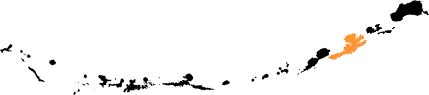Monday, June 05 2023
Contact: elise@qawalangin.com
The Arctic is contaminated by persistent organic pollutants (POPs) from both distant sources via long-range
transport and hotspots of local pollution. Local hotspots include thousands of formerly used defense (FUD)
sites.
The Qawalangin Tribe is collaborating with a team to do community engaged research. The goal is to improve the understanding of exposure and risk and train residents to build local research and management capacity. The results have the potential to inform management and remediation efforts at FUD sites and thereby reduce the health hazards faced by local populations.
As part of the project several professors will be leading an environmental monitoring academy the during week of June 5th.
Participants will learn practical skills for environmental sampling such as fish, water, and soil sampling, using sampling equipment, GPS etc. Participants also get free UA credit.
Here's how to enroll:
Guide to enrollment for Non-degree seeking students and degree seeking students
Course: BIOL A193 Community Based Environmental Health Research: A Field Sampling Institute, section 401. CRN# 52539
There is no way around submitting an online application as UAA does not have a paper application available.
Please use this guide to 1) check your status at the University of Alaska, 2) register for the course either as a degree or non-degree seeking student, and 3) pay your bill.
If you have questions please contact: Jennifer Schmidt, jischmidt@alaska.edu or 907-786-5497.
1. Check your UA status by going to Go to UAOnline: https://alaska.edu/uaonline/.
2. The click on Student Services & Accounting Information
3. Then go down to Registration and click on Registration
4. Look for Check Your Registration Eligibility – Start Here! And click on that
5. Select Summer 2023.
6. You will be able to procced with registration if you have all green checks. If not you will need to reach out to the registrars office to fix the errors. Email:
uaa.registration@alaska.edu or call: 907-786-1480 - Option 5. Monday, Tuesday, Thursday, *Friday: 9:00am - 5:00pm, Wednesday: 10:00am - 5:00pm
7. Go to UAOnline: https://alaska.edu/uaonline/. Log in using your UA username and password. If you forgot, go to the next step. If you remember and are non-degree seeking, skip to step 3. If you remember and are degree seeking skip to step 12.
8. Go to Elmo https://elmo.alaska.edu/ You will need your SSN and last name used while at UA to look up your UA ID and username. Once you get this information go back to step 1. If you are not found, go on to step 3.
9. The click on future students and choose Non-Degree Seeking students
10. Choose to enter the University of Alaska Anchorage
11. If you have a working UA username and password choose option 1. If you are a new student (i.e. do not have a UA ID or UA Username) you will choose option 2 on this page.
12. If you chose step 1, skip to step 7, if you chose step 2. Complete the admissions temporary log in. This will submit an application to UAA. You should get an email back
in three days. When you do, return to UAOnline: https://alaska.edu/uaonline/. Again, choose Future Student and in the drop down choose non-degree seeking student. Then you will choose option 3
13. After choose option 1, apply as non-degree seeking student.
14. After choose option 1, apply as non-degree seeking student. Then click on University of Alaska Anchorage and Non-Degree Seeking: 18 & older if you are an adult. If younger than 18, then choose secondary school: 17 & younger. Then click on continue.
15. On the next page chose the correct admission term: summer 2023. The click on Fill out Application
16. Go through and complete the application. As you go through you will get check marks letting you know the section is complete. When you have all check marks click application is complete.
17. I am not sure what happens after this? They probably get an email saying they have been accepted as a non-degree seeking student. Then do they go back to UAOnline: https://alaska.edu/uaonline/ and log in.
18. Then click on register for classes.
19. Select summer 2023 for the term.
20. Then enter 52539 for the CRN and click on class search.
21. On the next page scroll to the bottom and click
22. On the next page click on add course
23. Choose the search by CRN option, put in 52539, and then click on add course number.
24. You should see your source show up on the right side of the screen.
25. The click on go back to generate schedules
26. On this page click generate schedules.
27. You will see your schedule at the bottom of the page. Then click on View.
28. At the top of the page you will see send to shopping cart. Click on send to shopping cart. From there you pay your bill.
How to pay my bill
1. Login to UAOnline with your UA username and password (if you don't know your username or password, you may retrieve them from me.uaa.alaska.edu)
2. Go to the Student Services & Account Information tab
3. Select Student Account
4. Select Make Payments
5. Select the current Term from the drop down menu and click the Submit button
6. Acknowledge the refund policy statement by clicking the checkbox
7. Select the Pay Now button
Credit/Debit Card Payments
Credit/Debit card payments are accepted online only. VISA, MasterCard, Discover, JCB, ChinaUnion Pay, Diners Club or American Express are accepted. Credit and debit card payments include a non-refundable 2.85% service fee. In the event a credit balance is made on the account and a refund is due, payments made to the university by credit card will generally be credited back to the card up to the amount of the charge, subject to any applicable laws, regulations or agreements. Individuals paying with gift card or prepaid card should retain the card to preserve the ability to credit such card.